



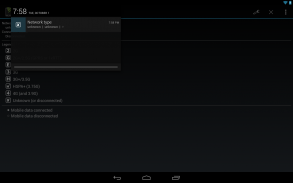
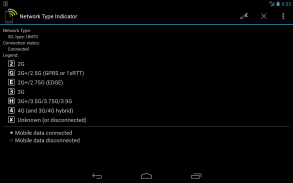







Network Type Indicator

Network Type Indicator介绍
Network Type Indicator lets you put an icon in the status bar that will display the type of cellular connection your phone has at any given time, and whether mobile data is connected or not.
This app is most useful for devices that don't include this information in the status bar, or that hide it when roaming.
Notes:
- If the app fails to load on boot or crashes, try excluding it from battery optimizations.
- Due to the way Android works, a non-removable notification must be present along the status bar icon.
- Likewise the icon can not be placed in the right hand side of the status bar.
- In Lollipop and up, the notification will show in the lockscreen. I'm not aware of any way to avoid that.
- This app is expected to work in multi-SIM devices, but (for the time being) only for the primary card.
- Some devices (e.g. Xiaomi/MIUI devices) will display the app's icon instead of the connection type in the status bar. In those devices you'll only be able to see the network type information in the app's notification.
Permissions explained:
- (Lollipop and lower only) Phone / Device ID & call information: read phone status and identity - This is required to read the network type. This app doesn't use a phone's "identity" for any purpose, but these permissions always go together.
- Other: run at startup - This is required for the notification to load at boot (if you so choose)
You can read the FAQ for further details on features often requested.
网络类型指示器允许您在状态栏中放置一个图标,该图标将显示您的手机在任何给定时间的蜂窝连接类型,以及是否连接了移动数据。
此应用程序对于在状态栏中不包含此信息的设备或在漫游时隐藏它的设备最有用。
笔记:
- 如果应用程序无法在启动或崩溃时加载,请尝试将其从电池优化中排除。
- 由于Android的工作方式,状态栏图标上必须存在不可移除的通知。
- 同样,图标不能放在状态栏的右侧。
- 在Lollipop及以上,通知将显示在锁屏中。我不知道有什么方法可以避免这种情况。
- 此应用预计可用于多SIM卡设备,但(暂时)仅适用于主卡。
- 某些设备(例如小米/ MIUI设备)将在状态栏中显示应用程序的图标而不是连接类型。在这些设备中,您只能在应用程序的通知中看到网络类型信息。
权限解释:
- (仅限棒棒糖和更低版本)电话/设备ID和呼叫信息:读取电话状态和身份 - 这是读取网络类型所必需的。此应用程序不会出于任何目的使用手机的“身份”,但这些权限总是一起使用。
- 其他:在启动时运行 - 这是启动时加载通知所必需的(如果您愿意的话)
您可以阅读常见问题解答,了解有关常用功能的详细信息。


























